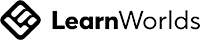Pitstop 5
The Life of a Campaign Manager pt.2
Write your awesome label here.
Pitstop 5 focuses on Account Engagement tools for third-party monitoring, to ensure you never miss an activity or social posting in your org. Use Connectors and Page Actions to alert your sales team when a prospect visits a given page or takes a specific action.
Features covered
Account Engagement Custom Redirects
This feature allows us to track engagement with marketing content on any link on our website, even a third-party website, or any other web page. This means we can utilise this nifty Account Engagement tool pretty much anywhere, to report on our ‘Marketing Assets’ – and not just those hosted in Account Engagement! In this pitstop, we will take you through the setup and how to apply the action for prospects that do interact with your third-party assets.
This feature allows us to track engagement with marketing content on any link on our website, even a third-party website, or any other web page. This means we can utilise this nifty Account Engagement tool pretty much anywhere, to report on our ‘Marketing Assets’ – and not just those hosted in Account Engagement! In this pitstop, we will take you through the setup and how to apply the action for prospects that do interact with your third-party assets.
Page Actions
A powerful tool which allows you to track particular page visits and apply actions based on the interaction. Discover how to setup page actions in Account Engagement and how you can also loop Sales in on the page visits.
Social Connectors
Discover how to set up social connectors such as Facebook, Twitter and LinkedIn in Account Engagement, to gather insights on link clicks, replies, comments, retweets, and likes.
View Pitstop 6
Our Pitstops
Complete the Account Engagement On-Demand course in 10 game-changing pitstops.
Account Engagement specialist training
Benefits of Account Engagement Training On-Demand
Sign up on-demand
Sign up whenever you like to start being drip-fed a new pitstop every week that will get you up to speed on all things Account Engagement (MCAE).
There are 10 pitstops in total!
There are 10 pitstops in total!
Targeted pitstops
Our pitstops are focused on job roles and cover everything you need to know about Account Engagement for the job you have/want. Know that your learnings apply to your role.
Your own Account Engagement support
Run into an Account Engagement challenge? Dip into the course whenever you like and recap a video or ask a question to the community.
Join a community
Join a community where you can engage with course peers and ask questions directly on our interactive platform.
Get approved by MarCloud
At the end of the course your skills will be tested and we will provide you with a certificate to add to your portfolio! Add your new skills to your CV.
Automation experts
You're learning from the best Account Engagement talent in the space. Our certified experts have years of marketing automation experience and will help you become a better Account Engagement power user.